
If you want to use desktop features and looks, with Chrome on your android device. It is quite simple.
Follow the steps below
Step 1 Launch your Google Chrome app
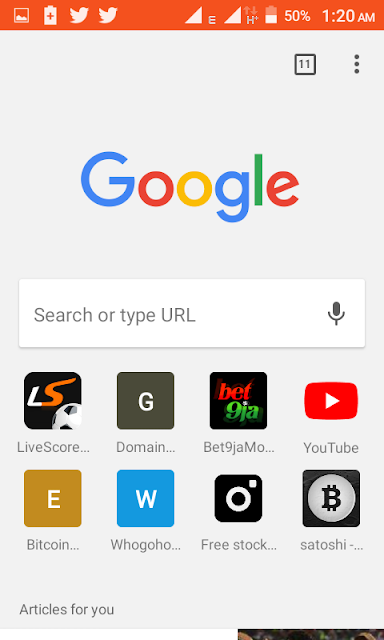
Step 2
Just search for what you are looking for (for example Microsoft Word)
Click the three dots on the top right corner of the page.
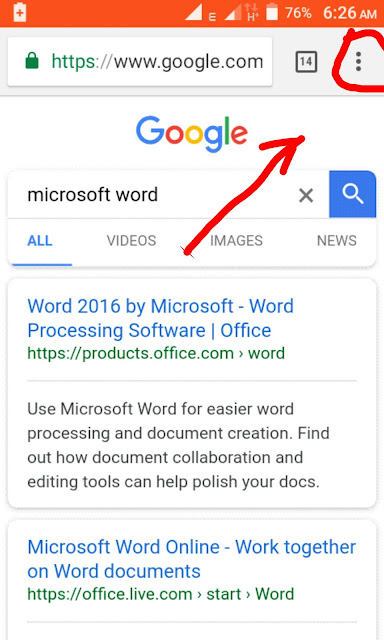
Step 3
Scroll down and you will see request desktop site click on it and wait for it to load.
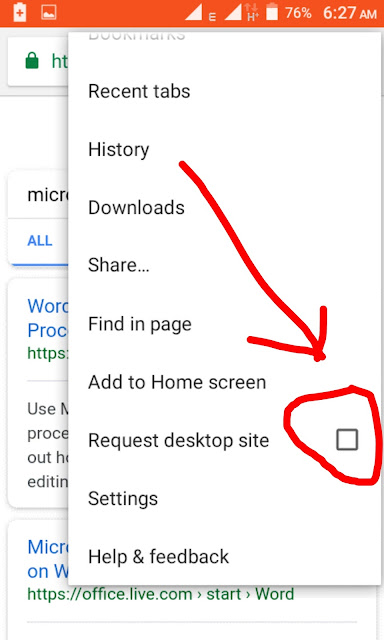
You will have something like this which is a desktop site.
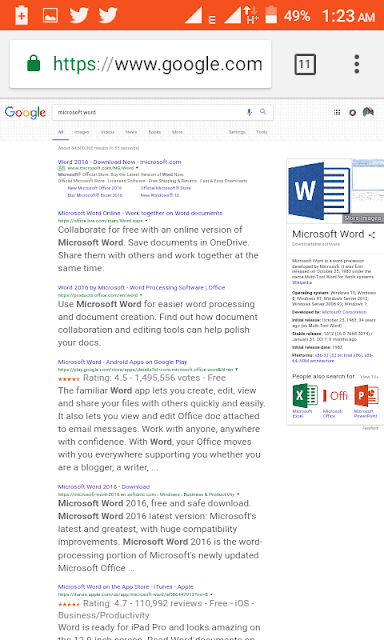
Remember to share this article with your friends in any of the social platforms below.
Drop your questions and comments in the box below with your name or url.







No comments:
Post a Comment